Access Tanks Images
Add Images of a Tank, Regulator or Location of a Tank. Once added, the image is available to be selected as the Primary Image.
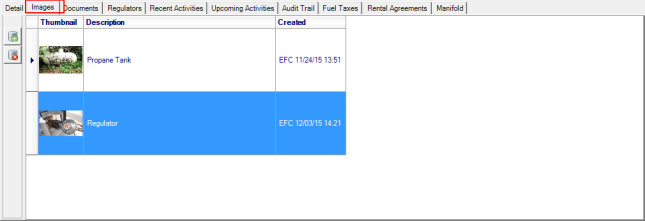
Select ![]() and navigate to the file location of the saved image.
and navigate to the file location of the saved image.
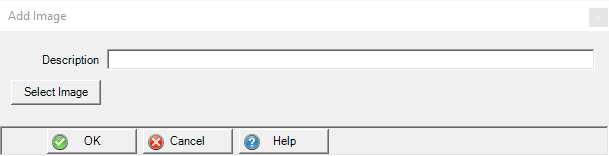
Enter up to 100 alpha-numeric characters for an Image Description.
Use the Select Image button to select the saved image.
Click OK to add the Image to the Tank then select Save.
Once the Image is added, utilize  available in the Primary Image field found in the Tank header.
available in the Primary Image field found in the Tank header.